(Solved): Practical Exercise 1 : Design Principles for Desktop Applications...
Foundations of Computer Science
Human Computer Interaction Component
Practical Exercise 1 :
Design Principles for Desktop Applications
Instructions:
Choose a sovereign desktop application that you are reasonably familiar with and answer the questions below so that you formulate a critical assessment of it from a design perspective, making appropriate use of images and screenshots to support your answers. Within each answer, you should state whether the application demonstrates good or bad design practice.
You should make appropriate use of evidence, including citations, to support the arguments and statements that you make in your answers. You should also include a references section at the end of your script.
- Does the use and arrangement of particular WIMP objects support learning for beginners? How is this achieved? How does the application cater for more experienced users? (12 marks)
- Is the arrangement of panes appropriate for the application’s purpose and is it conducive to good work flow? Explain your answers. (12 marks)
- How is information communicated to the user and what use is made of secondary windows? (12 marks)
- EITHER
Describe and analyse how objects are selected and manipulated and discuss what visual hints the application provides about this.
OR
Describe what help and support features are present and construct a written assessment of the application in term of how customizable it is. (12 marks)
- Discuss and assess the use of data entry and data visualisation controls in the application. Is data validation handled well? How might it be improved? (12 marks)
- Is the application appropriate for the context of use? You should discuss size / texture / colour / position / text / typography issues here. (12 marks)
- Think of TWO major HCI problems with the application. For each
- Describe the problem. (6 marks)
- Provide some annotated design sketches that show what changes you could make to the application to address it. (14 marks)
- Explain why the changes are necessary and how they tackle the problem. (8 marks)
Note that answer g) is worth 28 marks in total, i.e. more than a quarter of the assessment is based on this design work. You must thus make some substantial changes to the application’s design. Do not just select something trivial, and do not just add functionality. Your re-design must be based on solving an actual HCI problem.
Expert Answer
Place a quick order to get a solution to this exercise and it will be ready in less than 2 days from now...
Buy This Answer $15
-- OR --
Subscribe $20 / Month
